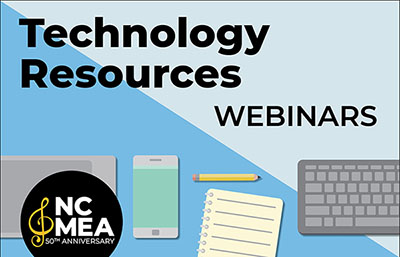
The NCMEA Technology Committee, chaired by Howell Ledford, presented a technology resource series to share tools specifically designed to help music teachers begin the year with new items to add to their technology toolkit. Starting Monday, July 27 we offered eight FREE sessions, each followed by “office hours” for additional Q&A with each presenter. The list of sessions, including summary descriptions, Zoom videos and PowerPoint slide decks, are below.
Sessions
-
- How To Make Your Conferences Sound Better
Archived on YouTube Channel | PowerPoint slide deck
Presenter | Howell Ledford
In this session, you will be shown how to use tools to improve the audio quality of your video conferences.
- How To Make Your Conferences Sound Better
-
- Lesson Planning for 2020-2021
Archived on YouTube Channel | PowerPoint slide deck
Presenter | Felicia Davis
In this session we discuss best practices for planning lessons for music in a blend of Face to Face and Virtual instruction. You will leave this session with resources to help you plan for school year 2020-2021!
- Lesson Planning for 2020-2021
-
- Developing the Learning Repository
Archived on YouTube Channel | PowerPoint slide deck
Presenter | Howell Ledford
What type of materials do you need for digital learning? Where do you put them? How do you organize them? What is a repository? This session covers those topics and ways to make your Learning Management System (LMS) organized for both you and your students. This clinic will cross all divides of LMS, however Canvas will be the main LMS represented.
- Developing the Learning Repository
-
- Google & Chromebooks: Making Teaching & Learning Asynchronous
Archived on YouTube Channel | PowerPoint slide deck
Presenter | Julian Wilson
The Google Education suite is a powerful resource that creates a digital learning environment extending beyond your physical classroom. Chromebooks are increasing in numbers in our schools and provide ways to easily access the free Google Education Suite. Delivering content, collaboration, feedback, assessment, & communication all come together in an innovative way to provide teaching and learning outside of the traditional school day.
- Google & Chromebooks: Making Teaching & Learning Asynchronous
-
- Everything You Need, On the Google Website You Made
Archived on YouTube Channel | PowerPoint slide deck
Presenter | Justin Dickson
You will learn how to make a Google Sites website from scratch, even with no previous experience (it’s not hard and it’s free). Your website will give your students easy access to the materials you use in class, warm-ups you wrote, videos you want students to watch, recruitment information, anything in your Google Drive and most importantly, the materials students need to access while distance-learning.
- Everything You Need, On the Google Website You Made
-
- Flipping Out In Music Class
Archived on YouTube Channel | PowerPoint slide deck
Presenter | Felicia Davis
Flipgrid is a great tool for music educators! In this session, you will learn about the NEWEST features and how you can utilize Flipgrid for singing and playing assessments, student projects and more! Flipgrid can be utilized for both online and face-to-face lessons. You will receive resources to help you get started with Flipgrid as well as lesson ideas for those already using Flipgrid!
- Flipping Out In Music Class
-
- Don’t Worry, Be Appy!
Archived on YouTube Channel | PowerPoint slide deck
Presenter | Amber Tindall
Active assessments and cool tools for communication in the 21st century music classroom. This session will give you a few ideas to add to your digital tool belt for easy data collection, fun assessments and engaging study tools, as well as information and pro tips on digital communication methods like ClassDojo and Remind.
- Don’t Worry, Be Appy!
-
- What’s In Your Backpack? – Developing Your Personal Learning Network
Archived on YouTube Channel | PowerPoint slide deck
Presenter | Amber Houk
Who should I follow for educational technology advice? How can I develop a personal learning network and technology philosophy for myself? Hear the inside scoop about podcasts, ebooks, email newsletters, digital summits (and more!) that will expand your technological horizons. This session offers a digital resource list curated just for you! We’ll provide plenty of time to explore and ask questions. And we’ll also share our educational technology philosophy and include tips about how you can create your own philosophy for using technology in your classroom.
- What’s In Your Backpack? – Developing Your Personal Learning Network
